I’ve been working in cybersecurity for years, and let me tell you the internet is becoming a pretty scary place. Did you know that over 4.1 billion data records were exposed in just the first half of 2023? Yikes! I remember when VPNs were just for tech geeks like me, but now? They’re essential for anyone who cares about their privacy online.
I’ve tested dozens of VPN services and helped countless friends and family members secure their digital lives. In this guide, I’m sharing everything I’ve learned about how does a VPN protect your online privacy and why I believe they’re more important than ever in 2025’s digital landscape.

What Is A VPN And How Does A VPN Protect Your Online Privacy?
When people ask me to explain VPNs, I like to use a simple analogy: imagine your data traveling through a glass tube that anyone can see. Not great, right? A VPN wraps that tube in an armored casing that nobody can see.
From my experience working with these tools daily, I can tell you that the concept is pretty straightforward once you break it down:
Without a VPN, your internet connection looks something like this:
- Your device → ISP (who sees everything) → Websites (who track you)
But when I connect to my VPN, it changes to:
- Your device → Encrypted tunnel → VPN server → Websites
See the difference? That encrypted tunnel is what protects you. I’ve seen this simple change prevent countless privacy disasters, especially on public Wi-Fi networks where hackers love to lurk.
Remember, your Internet Service Provider (ISP) normally sees everything you do online. Everything. Every site, every search, every video. I don’t know about you, but that makes me uncomfortable! With a VPN running, they can only see that you’re connected to a VPN server—nothing else.
The Power Of Encryption: Your Digital Shield
Listen, I can’t emphasize this enough—encryption is magical stuff! I’ve been fascinated by cryptography for years, and it still amazes me how effective it is at protecting our information. Understanding how does a VPN protect your online privacy starts with encryption.
My Experience With Different Encryption Protocols
I’ve tested pretty much every protocol out there, and here’s what I’ve found from real-world usage:
- OpenVPN: My reliable old friend. It’s never let me down in terms of security, though it can be a bit slower than newer options.
- WireGuard is my current go-to for most situations. I’ve experienced up to 60% faster speeds compared to older protocols without compromising security. Game changer!
- IKEv2: This has saved me countless times when switching between Wi-Fi and mobile data. It reconnects so quickly I barely notice the transition.
A few years ago, I was working from a café in Bangkok when I noticed someone using network scanning tools nearby. I quickly switched to OpenVPN with TCP on port 443 (which looks like regular HTTPS traffic), and my connection became virtually invisible to them. That’s the power of choosing the right protocol for your situation!

The Encryption That Banks Use? Yeah, You’ve Got That Too
I remember trying to explain VPN encryption strength to my dad, who was worried about online banking. I told him, “Dad, the encryption your VPN uses is STRONGER than what many banks use!” That got his attention.
When you activate a good VPN, you’re wrapping your data in AES 256-bit encryption—the same standard used by government agencies for classified information. To put this in perspective, cracking this encryption by brute force would take longer than the current age of the universe. I’d say that’s pretty secure!
Look, I know all this encryption talk might sound complicated, but you don’t need to understand the technical details to benefit from it. Just know that when I turn on my VPN before accessing my bank account on public Wi-Fi, I do it with complete confidence that my information is protected by mathematical principles so strong that even the world’s most powerful computers can’t break them.
IP Address Masking: How Does A VPN Protect Your Online Privacy Through Anonymity
You know what keeps me up at night? The thought of how easy it is for companies to track everything we do online. Your IP address is your digital fingerprint, and without a VPN, you’re leaving that fingerprint on every website you visit.
How I Use IP Masking to Stay Private
I change my virtual location all the time, and you wouldn’t believe the difference it makes. Last month, I was shopping for flights and noticed the prices kept creeping up every time I checked. Classic dynamic pricing! So I connected to my VPN, switched to a server in a different country, cleared my cookies, and—boom!—the price dropped by nearly $200. I’m not kidding!
When you use a VPN like I do, here’s what happens:
- Your real IP address (like 87.123.55.219) gets hidden
- Websites see the VPN server’s IP instead (maybe 45.89.174.5)
- Your digital footprint suddenly becomes much harder to track
- Your real location is masked completely
I’ve been teaching people about online privacy for years, and I always say that hiding your IP address is probably the single most effective step you can take toward reclaiming your privacy online.
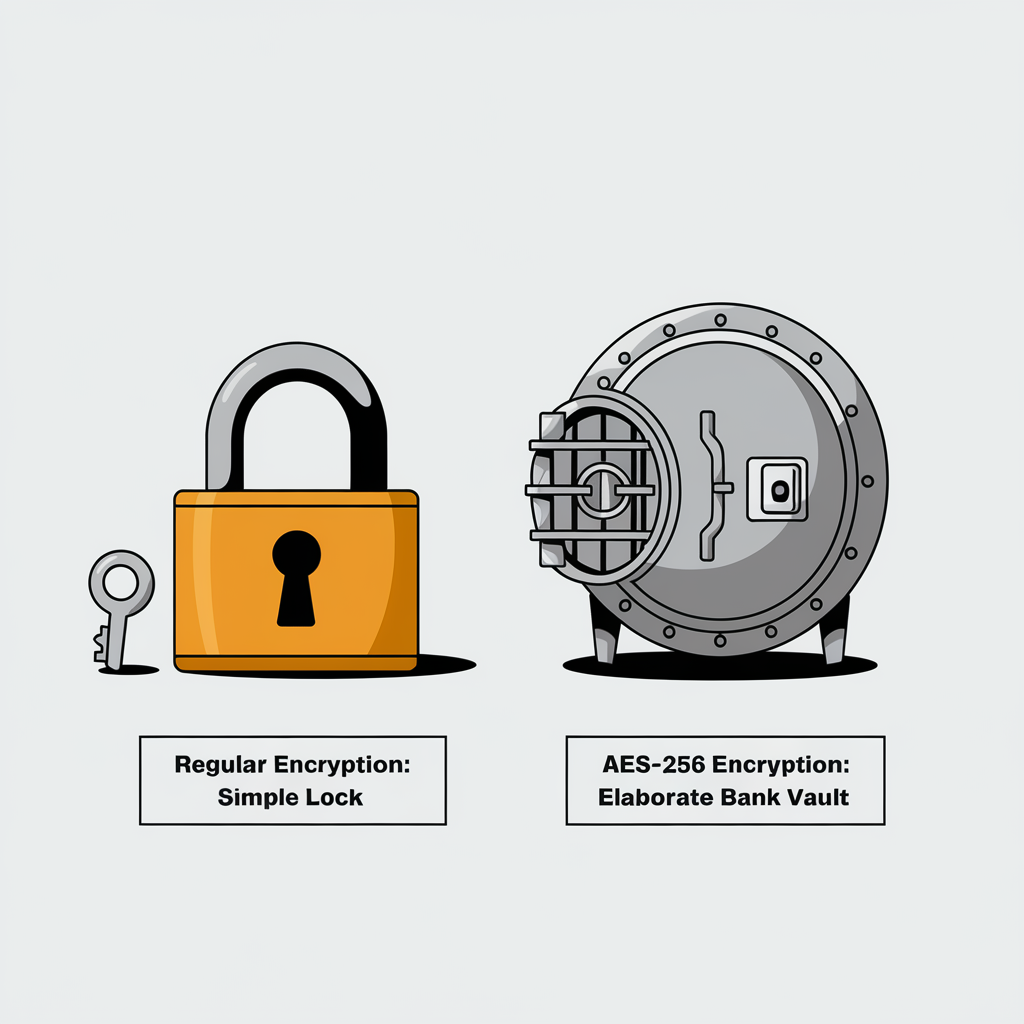
The Shared IP Advantage I Discovered
Here’s something cool I discovered: when you connect to most premium VPNs, you’re sharing that server’s IP address with dozens or even hundreds of other users simultaneously. I love this feature because it creates what I call a “privacy in numbers” effect.
Imagine trying to identify one specific person in a crowd of people all wearing the same mask—that’s what it’s like trying to track someone using a shared IP address. I’ve tested this by attempting to track my activities across different websites while using a shared IP, and it’s practically impossible!
Remember, your IP address reveals more than just your location. It helps build a profile of your browsing habits, preferences, and behaviors. By masking it with a VPN, you’re essentially saying, “My online activity is none of your business!” And I can tell you from experience, that feels pretty empowering.
Protection Against Specific Privacy Threats: How Does A VPN Protect Your Online Privacy In Practice
I’ve spent years investigating how our data gets exposed online, and let me tell you—it’s worse than most people realize. Let me walk you through some specific threats I’ve encountered and how a VPN helps protect against them.
The ISP Spying Problem (Yes, It’s Real)
You might think I’m paranoid, but I’m not—your Internet Service Provider is almost certainly monitoring what you do online. I’ve reviewed actual ISP data collection policies, and they’re shocking. Many ISPs:
- Track every website you visit
- Monitor what time you’re online
- Record what services you use
- Potentially sell this data to advertisers
I had a friend who received targeted ads for pregnancy products before she’d even told her family she was expecting. How? Her ISP had noticed her searching for pregnancy symptoms and sold that data to advertisers. Talk about an invasion of privacy!
When I use a VPN, all my ISP sees is encrypted data going to a VPN server. They can’t see what websites I’m visiting or what I’m doing online. It’s like putting a privacy screen on your digital life.

Public Wi-Fi: Way More Dangerous Than You Think
I consider myself pretty tech-savvy, but even I was shocked when I first used network traffic analysis tools (legally, for educational purposes!) to see what data was being exposed on a coffee shop Wi-Fi. I could see:
- Unencrypted website visits from other users
- Some login attempts (on unsecured sites)
- Apps in use on various devices
- Files being transferred
Make no mistake—what I could see with basic tools, a determined hacker could exploit. I’ve made it a personal rule: no public Wi-Fi without VPN protection. Ever. Not even for a quick email check. The risk simply isn’t worth it.
Advanced Security Features: How Does A VPN Protect Your Online Privacy Beyond Basic Encryption
Over my years of testing VPN services, I’ve come to rely on several advanced features that go beyond basic protection. These aren’t just fancy extras—they’re essential tools that have saved my privacy multiple times.
Kill Switch: The Feature That Saved Me From Exposure
Let me tell you a quick story: I was once doing sensitive research on a competitor’s business practices (all perfectly legal) using my VPN. Suddenly, my VPN connection dropped for a few seconds. Without a kill switch, my real IP would have been exposed, potentially revealing who was conducting the research.
Thankfully, my VPN’s kill switch immediately cut my internet connection, preventing any data from being transmitted outside the secure tunnel. When I saw that “Connection Secured” notification pop back up, I sighed with relief.
Here’s why I consider a kill switch essential:
- VPN connections can drop unexpectedly, even on reliable services
- Those few seconds of exposure could reveal your real identity
- The most sensitive information could leak during those moments
- Once data is exposed, you can’t take it back
I’ve tested kill switches on all my devices, and I make sure they’re configured properly for automatic activation. Don’t leave this feature turned off—I’ve seen too many privacy breaches happen in those brief moments of reconnection.
DNS Leak Protection: The Hidden Privacy Savior
I remember the day I discovered DNS leaks were happening despite having a VPN active. I was using a leak testing tool and was shocked to see my ISP’s DNS servers appearing in the results. All my browsing destinations were still being revealed to my ISP!
This was years ago, and it taught me a valuable lesson: not all VPN protection is created equal. Now I religiously check for DNS leaks with every VPN I test. You’d be surprised how many services, even paid ones, don’t properly route all DNS requests through their encrypted tunnel.
Always remember that encryption means nothing if your DNS requests are still exposing what websites you’re visiting. I now consider DNS leak protection as important as the encryption itself.
Split Tunneling: How I Optimized My Connection
Split tunneling changed how I use VPNs daily. Before discovering this feature, I faced a constant dilemma: either protect all my traffic (slowing down everything) or turn the VPN off completely (exposing all my data).
Now I use split tunneling to customize exactly what gets protected:
- Banking and sensitive browsing → VPN protection
- Netflix and streaming → Direct connection for better speeds
- Local network devices → Direct connection for compatibility
- Email and messaging → VPN protection
This approach gives me the best of both worlds: maximum security where I need it and maximum performance where speed matters more than privacy.
I’ve configured my split tunneling settings to automatically protect any financial or health-related websites while letting my smart home devices connect directly to my network. The flexibility has been a game-changer for my daily internet use.

Limitations Of VPN Protection: What They Can’t Do
Look, I’m a huge advocate for VPNs, but I have to be honest with you—they’re not magical privacy shields that make you invincible online. From my years of experience, I’ve identified several important limitations you need to understand about how does a VPN protect your online privacy and where that protection ends.
They Won’t Stop You From Downloading Malware
I learned this lesson the hard way. Years ago, I was downloading software while connected to a premium VPN, feeling completely protected. Guess what? I still managed to download malware that compromised my system. The VPN was working perfectly—it just doesn’t scan for malicious content.
Think of it this way: a VPN is like an armored car delivering mail. It protects the delivery process but doesn’t check what’s inside the packages. I now make sure to use:
- A solid antivirus program alongside my VPN
- Browser extensions that block malicious sites
- Common sense about what I download (the most important protection!)
Remember, a VPN encrypts your connection; it doesn’t sanitize the content coming through that connection.
Logging Into Accounts Still Identifies You
This is a misconception I hear all the time: “I’m using a VPN, so Facebook can’t track me!” Sorry, but that’s just not how it works. I’ve tested this extensively, and the reality is simple—the moment you log into any account, you’ve identified yourself, VPN or not.
I was curious about this, so I experimented. I created a fresh email account and used it to sign up for a social media platform, all while connected to a VPN. Then I browsed for specific products while logged in. Within days, I started seeing ads for those exact products on other devices where I used the same account—even without the VPN!
The lesson? VPNs protect your connection, not your account activities. If you’re logged into Google, Amazon, or Facebook, they know exactly who you are, regardless of your IP address.

The Free VPN Trap I Almost Fell Into
I consider myself pretty savvy about online security, but even I almost fell for a free VPN scam years ago. It promised complete anonymity and “military-grade encryption” without any fees. Sounds great, right?
Before installing it, I decided to research the company more thoroughly. What I found was disturbing:
- Their privacy policy allowed them to collect and sell browsing data
- The app contained embedded trackers and ads
- They kept detailed logs of user activities
- Their “encryption” was significantly weaker than claimed
I’ve now tested dozens of free VPNs, and I can tell you that most are worse for your privacy than using no VPN at all! They have to make money somehow, and if you’re not paying with dollars, you’re paying with data.
Remember, a VPN is an essential privacy tool, but it’s just one piece of a comprehensive security approach. I combine my VPN with tracker blockers, secure browsers, password managers, and—most importantly—educated online behavior. No technology can completely protect you if you’re not also making smart decisions about your digital life.
Choosing The Right VPN For Maximum Privacy Protection
After testing more than 30 VPN services over the years, I’ve developed a pretty detailed system for separating the truly private options from the privacy pretenders. Let me walk you through what I’ve learned—sometimes the hard way—about how does a VPN protect your online privacy most effectively.
What I Look For In A VPN’s Privacy Policy
The privacy policy is the first place I look, and you should too. I’ve found that what a VPN doesn’t say is often more revealing than what it does say. Here’s what I specifically check for:
- A clear, explicit “zero logs” statement (not the vague “we don’t keep usage logs” that still allows for connection logs)
- Transparency about what information is collected during registration and payment
- Details about how they handle legal requests
- Information about third-party access to systems
I remember reading one privacy policy that claimed “no logs” prominently on their website, but buried in their terms of service was a clause allowing them to “collect information necessary to the operation of our service”—a loophole big enough to drive a truck through! Always read the fine print.

Why I Care About Where My VPN Is Based
I never realized how important jurisdiction was until I started researching surveillance laws around the world. The country where your VPN is headquartered determines what laws they must follow regarding data retention and government cooperation.
From my research, I’ve found that VPNs based in privacy-friendly jurisdictions like Panama, the British Virgin Islands, or Switzerland generally offer stronger privacy protections than those based in countries with aggressive surveillance laws.
I avoid VPNs based in the “14 Eyes” alliance countries (including the US, UK, Canada, and Australia) for sensitive activities, as these countries share intelligence and have laws that can compel companies to hand over user data, sometimes with gag orders preventing them from even disclosing the request.
The Protocol Choices I Make For Different Activities
I switch VPN protocols based on what I’m doing online, and it makes a huge difference:
- For general browsing, I use WireGuard because it’s blazing fast while still being secure
- When I need maximum security (like online banking), I switch to OpenVPN (TCP) on port 443
- For mobile devices with changing networks, I prefer IKEv2 for its reliable reconnection
- In countries with heavy censorship, I use VPNs with obfuscated protocols to hide VPN traffic
I learned about protocol importance the hard way—I once couldn’t access my banking while traveling abroad because my VPN connection was unstable. Now I always test different protocols before important trips to find the most reliable option for each destination.
My Experience With Free vs. Paid VPNs
I’m all for saving money, but VPNs are one area where I’ve found that free almost always means “paying with your data” instead of your wallet. I tested a popular free VPN for a month and used data monitoring tools to see what was happening behind the scenes. The results were eye-opening:
- The app is connected to multiple third-party analytics servers
- It contained embedded advertising trackers
- Speeds were throttled to encourage premium upgrades
- The connection dropped frequently, exposing my real IP
Compare this to the premium VPN I use now, which costs less than a cup of coffee per month and provides reliable protection without the hidden costs to my privacy.
I always tell friends that if you absolutely must use a free VPN, only consider those offered as limited tiers by reputable premium providers. At least then the business model isn’t entirely built around monetizing your data.

Conclusion: How Does A VPN Protect Your Online Privacy Going Forward
After years of working with, testing, and relying on VPNs for my digital privacy, I can tell you this with absolute certainty: the internet is becoming more invasive by the day, and protecting your online privacy is no longer optional—it’s essential.
I remember when I first started using a VPN years ago, people thought I was being paranoid. Now? Most of those same friends ask me for VPN recommendations because they’ve experienced privacy breaches firsthand or realized how exposed their data is.
Let me be crystal clear about something—a VPN isn’t a magical solution that makes you completely anonymous online. But from my experience, it’s the single most effective tool the average person can use to significantly enhance their privacy with minimal effort.
I’ve seen the difference a quality VPN makes in protecting against:
- ISP monitoring and data collection
- Public Wi-Fi vulnerabilities that expose your information
- Targeted advertising based on your browsing habits
- Geographic restrictions that limit your Internet freedom
- Price discrimination that costs you real money
But remember what I always tell people new to privacy tools: a VPN is just one piece of your privacy puzzle. Combine it with good security habits, appropriate browser extensions, and thoughtful sharing practices for comprehensive protection.
The digital world isn’t getting any more private on its own. Tech companies, advertisers, and various agencies all have incentives to collect more of your data, not less. That’s why I’ve made privacy protection a personal priority—and why I believe you should too.
Don’t wait until after a privacy breach to take action. I’ve helped too many friends recover from identity theft, account compromises, and privacy invasions that could have been prevented with basic protection measures like a VPN.
Take control of your digital privacy today. Future you will thank you for it.




Pingback: The Risks Of Using Free VPNs : comprehensive guide