In today’s healthcare landscape, secure remote access to sensitive patient information is not just convenient but essential. Mount Sinai VPN Review highlights how Mount Sinai’s solution stands as a critical tool that enables healthcare professionals, researchers, and students to securely access the institution’s network from anywhere in the world. But how effective is it? This comprehensive guide explores everything you need to know about the Mount Sinai VPN, from its core features to real-world performance.
What is Mount Sinai VPN, and Why It Matters
Mount Sinai VPN is a specialized virtual private network designed specifically for the Mount Sinai Health System, one of the nation’s largest and most respected healthcare providers. This tool creates an encrypted connection between remote users and Mount Sinai’s internal systems, so healthcare professionals can securely access sensitive information from anywhere.
The importance of this VPN cannot be overstated because it plays a vital role in:
- Maintaining HIPAA compliance by implementing robust security measures that protect patient data
- Enabling seamless remote work capabilities for healthcare staff and students
- Creating a secure environment for accessing electronic medical records (EMRs)
- Protecting against data breaches through advanced encryption
- Supporting business continuity during emergencies or unexpected situations
As healthcare increasingly embraces digital transformation, Mount Sinai VPN Review shows that tools like Mount Sinai VPN become essential components of the modern medical infrastructure. They bridge the gap between accessibility and security, allowing authorized personnel to work efficiently while maintaining the highest standards of data protection.
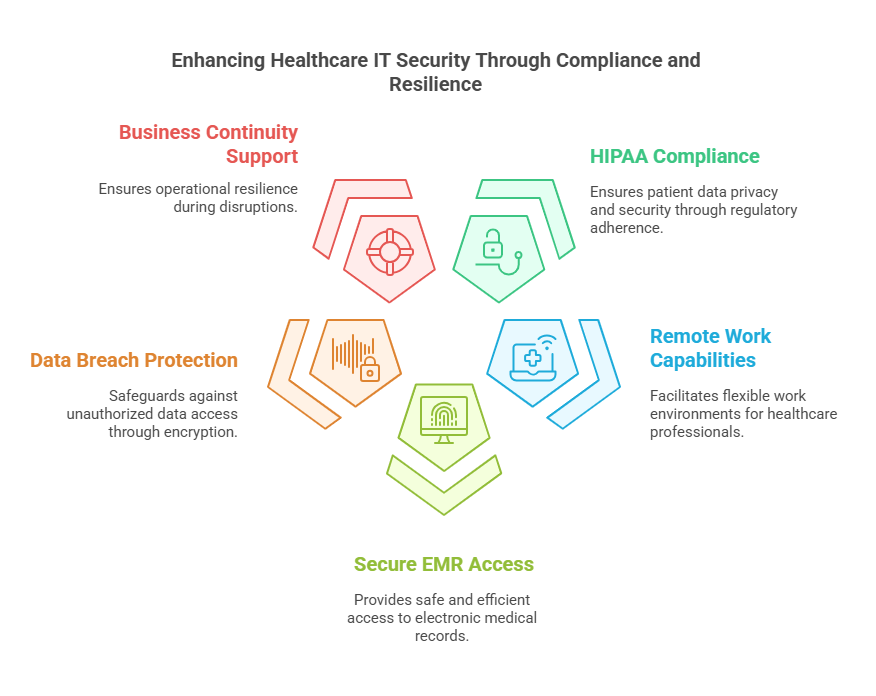
The Technical Foundation of Mount Sinai VPN
Mount Sinai’s VPN uses industry-standard protocols and security measures to ensure secure connections. From what we can gather from their IT security portal, the system appears to be built on robust authentication protocols, including:
- Two-factor authentication requires both a password and a security code
- VIP Access mobile app integration for additional security
- Network ID verification to ensure only authorized users gain access
- Encrypted tunneling to protect data in transit
This multilayered approach reflects the healthcare industry’s need for heightened security measures, especially when dealing with protected health information (PHI).
Key Features That Make Mount Sinai VPN Stand Out
Core Capabilities of Mount Sinai VPN
Mount Sinai’s VPN solution comes equipped with several key features that make it particularly valuable for healthcare professionals:
- Secure, encrypted connections that protect sensitive patient data from unauthorized access
- Cross-platform compatibility: with support for Windows, Mac, iOS, and Android devices
- Two-factor authentication: integration with VIP Access for enhanced security
- Dedicated IT support: from Mount Sinai’s technology team
- Seamless integration: with Mount Sinai’s electronic medical record systems
- Remote access to critical resources, including research databases and internal tools
- Consistent performance: even during high-demand periods
- User-friendly interface: designed for healthcare professionals of all technical skill levels
The Mount Sinai VPN stands apart from consumer VPN solutions because it’s specifically tailored to meet the stringent requirements of healthcare environments. It prioritizes data security while maintaining usability, striking the delicate balance needed for effective healthcare operations.
Advantages and Limitations of Mount Sinai VPN
As with any technology solution, Mount Sinai VPN comes with its own set of strengths and challenges. Understanding these can help users make the most of the system while mitigating potential drawbacks.
The Pros: Why Users Love It
Mount Sinai VPN offers several compelling advantages that make it a valuable tool for healthcare professionals:
- Enterprise-grade security that meets or exceeds HIPAA requirements
- Reliable performance with minimal downtime reported by users
- Seamless EMR access from remote locations, enhancing workflow efficiency
- Technical support availability for troubleshooting and assistance
- Automatic updates that keep security measures current without user intervention

These benefits contribute to a positive user experience, especially for healthcare professionals who rely on consistent access to patient information and hospital resources.
The Cons: Areas for Improvement
Despite its strengths, some challenges have been reported by users:
- Initial setup complexity can be daunting for less technical users
- Occasional connection issues during peak usage times
- Limited customization options compared to commercial VPN solutions
- Dependency on stable internet connections for optimal performance
- Potential workflow disruptions during system updates or maintenance
These limitations, while not deal-breakers, highlight areas where further refinement could enhance the user experience.
Setting Up Mount Sinai VPN: A Step-by-Step Guide
Based on information from Mount Sinai’s IT security documentation, here’s a simplified guide to getting started with Mount Sinai VPN:
| Setup Phase | Key Steps |
|---|---|
| Step 1: Install VIP Access | – Download Symantec VIP Access app from your device’s app store – Complete the installation process – Register your VIP credential with Mount Sinai |
| Step 2: Access the VPN Portal | – Navigate to Mount Sinai’s VPN portal – Enter your Network ID as your username – Provide your network password |
| Step 3: Complete Authentication | – Open the VIP Access app on your mobile device – Enter the 6-digit security code when prompted – Click “Logon” to complete the authentication process |
| Step 4: Connect to Resources | – Once connected, access Mount Sinai resources as needed – Use the VPN for all sensitive healthcare-related activities – Disconnect when finished for optimal security |
Pro Tip: If you encounter difficulties during setup, Mount Sinai’s IT support team is available to assist. Don’t hesitate to reach out, as proper configuration is essential for secure access to sensitive information.
Real User Experience: My Journey with Mount Sinai VPN
When I first attempted to set up a VPN on my home router, the process seemed overwhelming. The technical jargon and multiple configuration steps left me feeling frustrated and ready to give up. But I reminded myself to take it one step at a time, and that made all the difference. This experience shaped my thoughts for this Mount Sinai VPN Review.
I carefully followed each instruction, from downloading the VIP Access app to entering my credentials at the Mount Sinai VPN portal. After a few attempts—and yes, some muttering under my breath—I finally got it working. The relief was immense, and knowing my connection was secure gave me tremendous peace of mind. That sense of relief is something I want to highlight in this Mount Sinai VPN Review.
What I learned from this experience was the value of patience during the setup process. If you’re new to VPNs, don’t rush through the steps. Take your time, follow the instructions methodically, and don’t hesitate to ask for help if you get stuck. The security benefits are well worth the initial effort. That’s one of the key takeaways from this Mount Sinai VPN Review.
Cost Considerations for Mount Sinai VPN Users
Understanding the financial aspects of Mount Sinai VPN is important for potential users. Here’s what you need to know about costs:
- Free access for authorized Mount Sinai staff and students makes it an economical solution for those within the organization
- Subscription-based options may exist for external contractors or affiliated providers
- Cost-effective compared to commercial alternatives when considering the specialized healthcare security features
- Potential cost savings from prevented data breaches represent significant value
- ROI includes reduced compliance risks and improved operational efficiency
For most Mount Sinai stakeholders, the VPN represents an included benefit that delivers substantial value without additional personal cost. This accessibility ensures that security doesn’t become an optional expense but rather a standard part of the healthcare workflow. Mount Sinai VPN Review highlights how this integration supports both usability and protection for users.
Comparing Mount Sinai VPN with Alternative Solutions
How Mount Sinai VPN Stacks Up Against Alternatives
When evaluating VPN options for healthcare settings, it’s worth considering how Mount Sinai’s solution compares to other popular alternatives
Each alternative offers distinct advantages, but Mount Sinai VPN’s tailored approach to healthcare security requirements gives it an edge for those working within the Mount Sinai ecosystem. The specialized features and integration with Mount Sinai’s systems make it the natural choice for staff and students, though external users might find other options more accessible.
Best Practices for Mount Sinai VPN Users
To maximize security and efficiency when using Mount Sinai VPN, consider these expert recommendations:
- Always connect to the VPN before accessing any patient data or hospital systems
- Use strong, unique passwords for your Mount Sinai network account
- Keep your VIP Access app updated to ensure compatibility and security
- Log out completely when you’ve finished your session
- Avoid using public Wi-Fi for sensitive healthcare activities, even with a VPN
- Report unusual behavior or access issues promptly to IT security
- Update your device’s operating system and security software regularly
- Be cautious about which networks you connect to when using the VPN
These practices help strengthen the security foundation provided by the VPN itself. Remember that while the VPN offers robust protection, security is ultimately a collaborative effort between the system and its users.
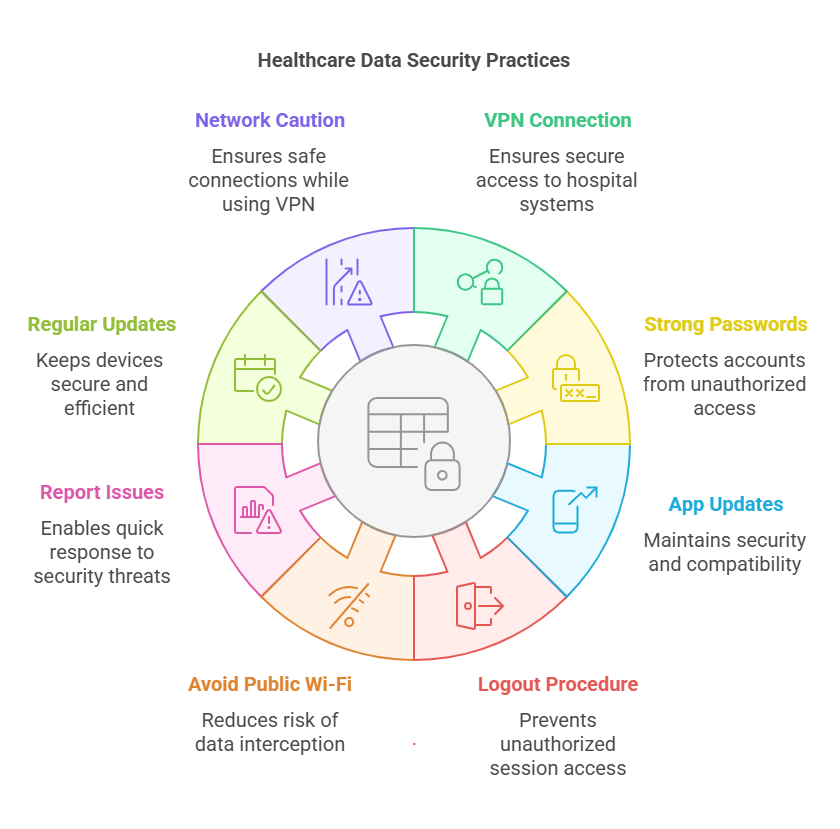
Troubleshooting Common Mount Sinai VPN Issues
Even the best systems occasionally encounter problems. Here are solutions to some frequently reported issues with Mount Sinai VPN:
Quick Fixes for Common VPN Problems
- Connection failures: Ensure your internet connection is stable and restart your VIP Access app. Authentication errors: Verify your Network ID and password; check that your VIP Security Code hasn’t expired
- Slow performance: Close unnecessary applications to free up bandwidth and system resources.
- “VIP Security Code Invalid” message: Make sure your device clock is synchronized correctly.
- Unable to access specific resources: Contact Mount Sinai IT to verify you have appropriate permissions.
- VPN disconnects frequently: Check for interfering software like firewalls or other security tools
For persistent issues, don’t hesitate to contact Mount Sinai’s IT support. They can provide specialized assistance tailored to your specific situation and access requirements.
The Future of Healthcare VPNs: Where Mount Sinai Could Go Next
The landscape of healthcare security continues to evolve, and VPN technology is adapting alongside it. Here are some trends that could shape the future of Mount Sinai’s VPN solution:
- Zero Trust Architecture implementation to further enhance security posture
- Artificial Intelligence integration for anomaly detection and threat prevention
- Expanded mobile capabilities to support the growing use of smartphones in healthcare
- Enhanced user experience with simplified interfaces and streamlined authentication
- Greater integration with telehealth platforms as remote care continues to expand
As healthcare becomes increasingly digital, secure remote access solutions like Mount Sinai VPN will only grow in importance. Staying ahead of emerging threats while maintaining usability will be the key challenge for healthcare VPN providers moving forward.
Conclusion: Is Mount Sinai VPN Right for You?
The Mount Sinai VPN represents a specialized security solution designed specifically for healthcare professionals working within the Mount Sinai ecosystem. Its focus on HIPAA compliance, robust encryption, and integration with Mount Sinai’s systems makes it an essential tool for anyone handling sensitive patient information remotely.
While the initial setup process may present some challenges, the security benefits far outweigh these temporary hurdles. The peace of mind that comes from knowing your connection is secure, especially when dealing with protected health information, is invaluable in today’s high-risk digital environment.
For Mount Sinai staff, students, and affiliated professionals, the VPN isn’t just recommended—it’s an essential component of responsible healthcare practice. By embracing this tool and following best practices for its use, you contribute to the collective effort to keep patient data secure while enabling the flexibility needed in modern healthcare delivery.
Ready to Secure Your Healthcare Connection?
Contact Mount Sinai IT Security today to get started with your VPN setup and join thousands of healthcare professionals who prioritize security in their remote work.
VPN Security ROI Calculator
Estimated value of data accessed remotely (USD): Probability of data breach without VPN (%): Annual VPN cost per user (USD): Number of users: Calculate ROI
FAQs About Mount Sinai VPN
Q: Who can use Mount Sinai VPN?
A: The VPN is available to authorized Mount Sinai staff, students, researchers, and in some cases, affiliated healthcare providers. Access is based on role and need.
Q: Is Mount Sinai VPN HIPAA-compliant?
A: Yes, Mount Sinai VPN is designed with HIPAA compliance in mind, featuring encryption, secure authentication, and other protective measures essential for handling protected health information.
Q: Can I use Mount Sinai VPN on my device?
A: Yes, but you must follow Mount Sinai’s security policies. Your device should have updated security software and meet minimum security requirements.



