I’ve been diving deep into online security for years now, and if there’s one thing I’ve learned, most people confuse VPNs and encryption. Trust me, I was right there with you until I started researching this stuff! Today, I want to share what I’ve discovered about the difference between VPN and encryption and help you understand how they’re different – and why you might need both.
In my experience working with clients concerned about their digital privacy, I’ve seen firsthand how this confusion can lead to security gaps. Let’s clear things up together, shall we?

What is a VPN?
My Take on VPNs and the Difference Between VPN and Encryption
A VPN creates this protective tunnel between your device and the internet. When you connect to one (I use mine daily), all your internet traffic goes through this encrypted tunnel. It’s like having a secret passage for your data that nobody else can peek into.
How VPNs Work
When I activate my VPN (usually first thing when I open my laptop), here’s what happens:
- It connects me to one of my provider’s servers
- My internet traffic travels through this secure connection
- My real IP address gets hidden and replaced with the VPN server’s address
- My data gets encrypted, making it unreadable to anyone trying to snoop
The difference between VPN and encryption is that while a VPN uses encryption to secure data, encryption alone doesn’t hide your IP address or reroute your traffic through a private server.
You know those times when you’re working from a coffee shop on public Wi-Fi? That’s when I’m especially grateful for my VPN. Without it, I’d be exposing all my data to potential hackers on the same network.
on the same network.
What I Love About VPNs:
My internet provider can’t see what websites I’m visiting
They hide my real location and identity online (goodbye, targeted ads!)
I can access content that’s blocked in certain regions (a lifesaver when traveling)
I feel safe using public Wi-Fi networks
What is Encryption?
I’ll be honest – encryption seemed incredibly complicated to me at first. All this talk about algorithms and keys made my head spin! But after a security scare where I almost lost some sensitive documents, I made it my mission to understand how encryption works.
At its core, encryption is just the process of scrambling your information so that only the right people can unscramble and read it. Think of it like sending a letter in a locked box where only the recipient has the key.
Unlike a VPN, which protects your entire connection, encryption focuses on protecting specific pieces of data. I’ve come to rely on both for different reasons.
The Encryption Process Simplified
Let me break down how encryption works in a way that makes sense (I wish someone had explained it to me this way years ago):
- You have some data you want to protect (like a password or personal document)
- An encryption algorithm (fancy math formula) scrambles that data using a key
- The scrambled data looks like complete gibberish to anyone without the key
- When you need to access the data again, the right key unscrambles it
Types of Encryption I’ve Learned About
Through my research, I’ve discovered there are two main types of encryption:
- Symmetric Encryption: This uses the same key for both locking and unlocking your data. It’s faster but requires securely sharing that key with anyone who needs access. I use this for encrypting files on my devices.
- Asymmetric Encryption: This uses two different keys – a public one for encrypting and a private one for decrypting. This is what secure websites use, and it’s more complex but also more secure for sending information. My secure email service uses this type.

Where I See Encryption Every Day
Once I started looking, I realized encryption is everywhere in my digital life:
- My messaging apps like Signal that encrypt my conversations
- The padlock symbol in my browser when I’m shopping online
- Password managers that keep my login details secure
- Banking apps protecting my financial information
- Even my work VPN uses encryption to secure the connection
I can’t imagine navigating today’s digital world without encryption protecting my most sensitive information.
Key Differences Between VPN and Encryption
What I’ve Discovered About Their Differences
When I first started learning about digital security, I thought VPNs and encryption were the same thing. Boy, was I wrong! After years of using both, I’ve come to understand their fundamental differences.
The biggest distinction I’ve found is in their scope:
- My VPN protects my entire internet connection – everything I do online while it’s active
- Encryption protects specific pieces of my data, regardless of how I send them
Where They Work Differently
Through my research, I’ve learned these technologies work at different technical levels:
- My VPN operates at what experts call the “network layer” – it’s handling all the traffic between my device and the internet
- Encryption can work at various levels – from protecting individual files to securing specific communications
I found this distinction important when deciding which tool to use for different situations in my digital life.
What They’re Best At
In my experience, each technology shines in different scenarios:
- My VPN is amazing for: hiding my browsing activity, accessing geo-restricted content, and protecting all my traffic on sketchy Wi-Fi networks
- Encryption excels at: keeping specific sensitive files secure, ensuring my messages remain private, and protecting my data even if someone gets past my other security measures
How I Control Them
Another big difference I’ve noticed is how I implement these technologies:
- For a VPN, I subscribe to a service (I tried several before finding one I trust), install their app, and click “connect” when I need protection
- For Encryption, I have various tools – my password manager encrypts my passwords, my messaging apps encrypt my conversations automatically, and I use special software to encrypt sensitive documents

How VPN and Encryption Work Together
My Layered Security Approach
What I’ve discovered is that most VPNs actually use encryption as part of how they work. My VPN provider encrypts my data as it travels through their secure tunnel. This creates multiple layers of protection – like wearing both a belt and suspenders!
VPN Encryption Protocols I’ve Tried
Through my testing of different VPN services, I’ve come across several encryption protocols they use:
- OpenVPN: This is what my main VPN uses – it’s open-source and super secure, though I noticed it can sometimes slow things down a bit
- WireGuard: When I switched to a provider offering this newer protocol, I immediately noticed faster speeds while maintaining security
- IKEv2: This reconnects quickly when I’m switching between Wi-Fi and mobile data, which I found super helpful.
Why I Use Both Technologies
I’ve found this gives me multiple layers of protection:
- The files themselves are encrypted and protected
- My connection is secure while I’m transferring them
- My IP address and location remain hidden during the process
It’s like having both a safe for your valuables AND a security system for your house – they serve different but complementary purposes.
Choosing the Right Solution for Your Needs
How I Decided What I Needed
First, I had to honestly assess what I was trying to protect and from whom. Was I more concerned about hackers stealing my personal information? Government surveillance? Is my ISP selling my browsing data? Each concern pointed to slightly different solutions.
Questions I Asked Myself
When deciding between VPN, encryption, or both, here are the questions that helped me most:
- What’s my biggest concern? Privacy from tracking? Protecting specific files? Both?
- How technical am I willing to get? Some encryption solutions require more setup and knowledge.
- Will this slow down my workflow? Security is important, but I needed solutions I’d use consistently.
- What’s my budget? I had to balance security needs with what I could afford.
- Are there legal considerations? When I traveled to certain countries, I had to research local laws about encryption and VPNs.
I found that being honest about these factors helped me choose solutions I’d stick with long term.
What Works for Me (And Might Work for You)
Based on my experience, here’s what I recommend for different situations:
- For everyday browsing and basic privacy: I use a reliable VPN service with a strict no-logs policy. It’s simple to use and covers most of my needs.
- For sensitive communications: I use end-to-end encrypted messaging apps and email services, even when my VPN is active.
- For my most sensitive documents: I use specialized encryption software before storing them, even in supposedly secure cloud services.
- When traveling: My VPN is non-negotiable on hotel and airport Wi-Fi, and I’m extra careful about what I access.
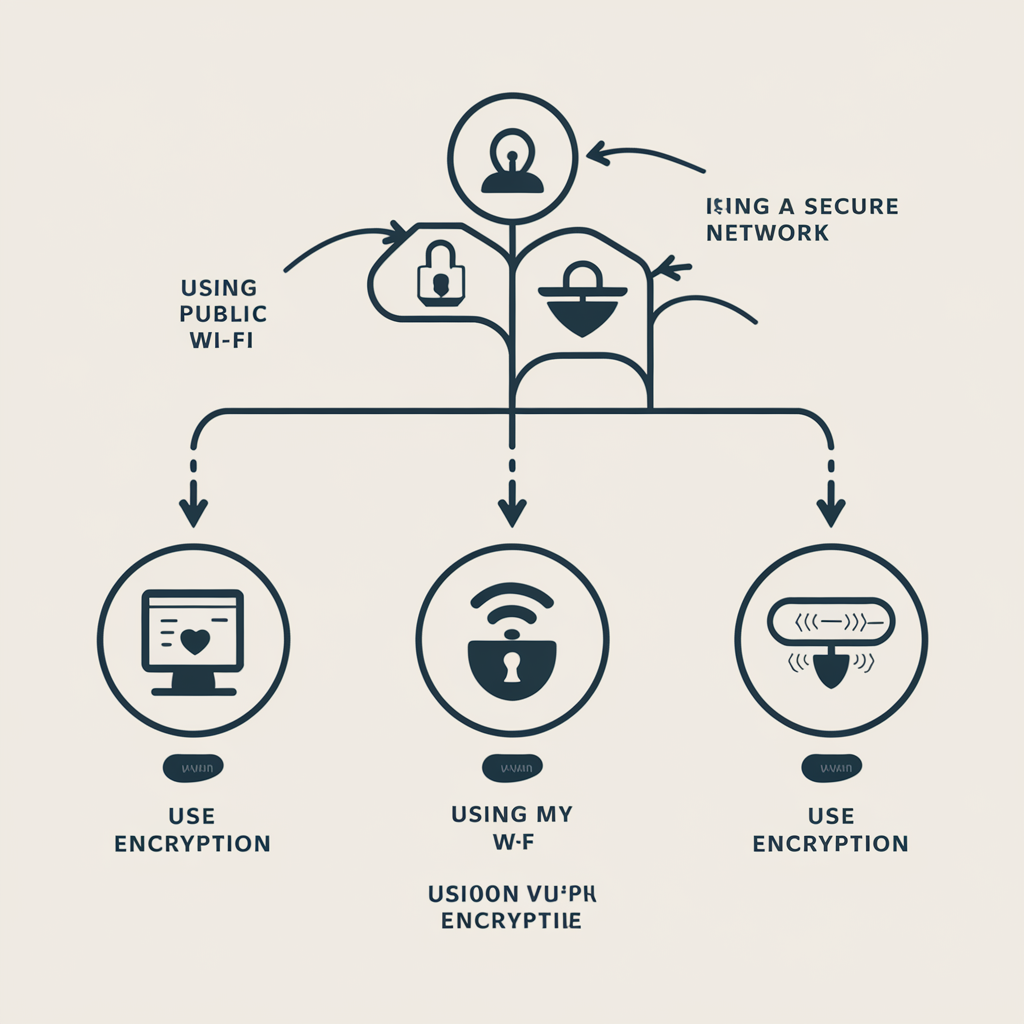
Real-World Applications and Benefits
How These Tools Have Protected Me
Let me share some real examples of how VPNs and encryption have made a difference in my digital life:
Last year, I was working from a busy airport during a layover. Without thinking, I connected to the free Wi-Fi and started checking emails. Halfway through, I realized I hadn’t turned on my VPN! I immediately activated it, knowing that public networks are prime hunting grounds for hackers looking to intercept data.
For encryption, I had a close call when my laptop was temporarily misplaced during a business trip. Because I had encrypted my hard drive, I was concerned but not panicking about the sensitive client information stored on it. Thankfully, I recovered the laptop, but that experience reinforced the value of encryption for my peace of mind.
Business Benefits I’ve Experienced
I’ve found that implementing these security measures isn’t just about avoiding problems – it enables more flexible work arrangements and partnerships by creating secure channels for collaboration.
Limitations I’ve Encountered
I want to be completely honest – these technologies aren’t perfect, and I’ve run into some limitations:
- Some VPNs have noticeably slowed my internet connection during video calls
- Strong encryption can sometimes make file sharing more complicated with less tech-savvy colleagues
- I’ve had to balance security with convenience – the strongest protection isn’t helpful if it’s too cumbersome to use regularly
I’ve learned that security is always a balance, and perfect security doesn’t exist. The goal is to find the right level of protection for your specific needs without making your digital life unnecessarily difficult.
My Takeaways
The journey to understanding VPNs and encryption has been eye-opening for me. What started as a basic curiosity after a security scare has become an ongoing interest in protecting my digital life.
Through my research and personal experience, I’ve found that the best approach is layered security tailored to your specific needs. I don’t use the same level of protection for casual browsing as I do for financial transactions or client communications.
If I could leave you with one piece of advice from my journey, it’s this: start somewhere, even if it’s simple. Perfect security doesn’t exist, but basic protection is vastly better than none at all. Maybe begin with a reputable VPN service or start using encrypted messaging apps – then build from there as you learn more.
Remember, your digital security is a journey, not a destination. I’m constantly learning and adjusting my approach as technology and threats evolve. I hope sharing my experience helps you find the right protection for your digital life!




Pingback: VPN Issues That Slow You Down and How to Fix Them